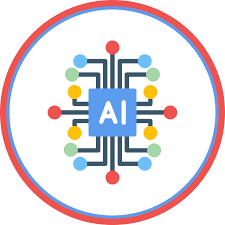The Xoom Online Source Code Formatter Tool Translate Code Fragment into HTML Safe String.
Paste your source code into the source code area then click the "Format" button.
In the world of software development, maintaining a consistent and well-formatted codebase is crucial for collaboration, readability, and long-term project success. Source code formatters play a pivotal role in achieving these objectives by automating the process of code styling. In this article, we will explore the significance of source code formatters and how they are implemented to enhance the quality of code.
Understanding Source Code Formatting:
Source code formatting refers to the arrangement and styling of code to ensure a consistent and readable structure. It involves decisions about indentation, spacing, line breaks, and other stylistic choices. Manual formatting can be time-consuming and prone to inconsistencies, especially in large projects or teams with diverse coding styles.
Significance of Source Code Formatters:
Consistency:
Source code formatters enforce a consistent coding style across an entire codebase. Consistency is essential for improving collaboration among developers, making the code easier to read and understand.
Readability:
Well-formatted code enhances readability. Clear and consistent formatting makes it easier for developers, including those new to the project, to understand the logic and structure of the code.
Maintainability:
Formatted code is generally more maintainable. When developers can quickly grasp the structure of the code, they are better equipped to make modifications or fix issues without introducing errors.
Collaboration:
In collaborative environments, where multiple developers contribute to a codebase, source code formatters serve as a bridge to align different coding styles. This is particularly valuable in open-source projects.
Implementation of Source Code Formatters:
Manual Configuration:
Some projects adopt manual configuration files (such as .editorconfig or project-specific files) to define code formatting rules. Developers follow these rules, and tools automatically enforce them during the build process.
Linters and Formatters:
Linters, like ESLint for JavaScript or pylint for Python, often include formatting rules. When combined with formatters like Prettier or autopep8, these tools not only identify code issues but also automatically fix them.
Integrated Development Environments (IDEs):
Many modern IDEs offer built-in or plugin-based source code formatters. Developers can format their code with a simple shortcut or rely on the IDE to enforce formatting during the development process.
Best Practices:
Choose a Consistent Style:
Establish a clear and agreed-upon coding style for your project. This could be a widely adopted style guide or a set of custom rules tailored to your team's preferences.
Automate Formatting in Workflows:
Integrate source code formatting into your development workflows. This ensures that code is automatically formatted before it gets committed to the version control system.
Regularly Update Configuration:
Coding styles evolve, and so should your formatter's configuration. Regularly review and update formatting rules to align with best practices and changes in your team's preferences.
Conclusion:
Source code formatters are indispensable tools in modern software development. By automating the process of code styling, they contribute to consistency, readability, and maintainability of codebases. Embracing and implementing source code formatters is a proactive step towards fostering collaboration and ensuring the long-term success of software projects.